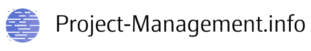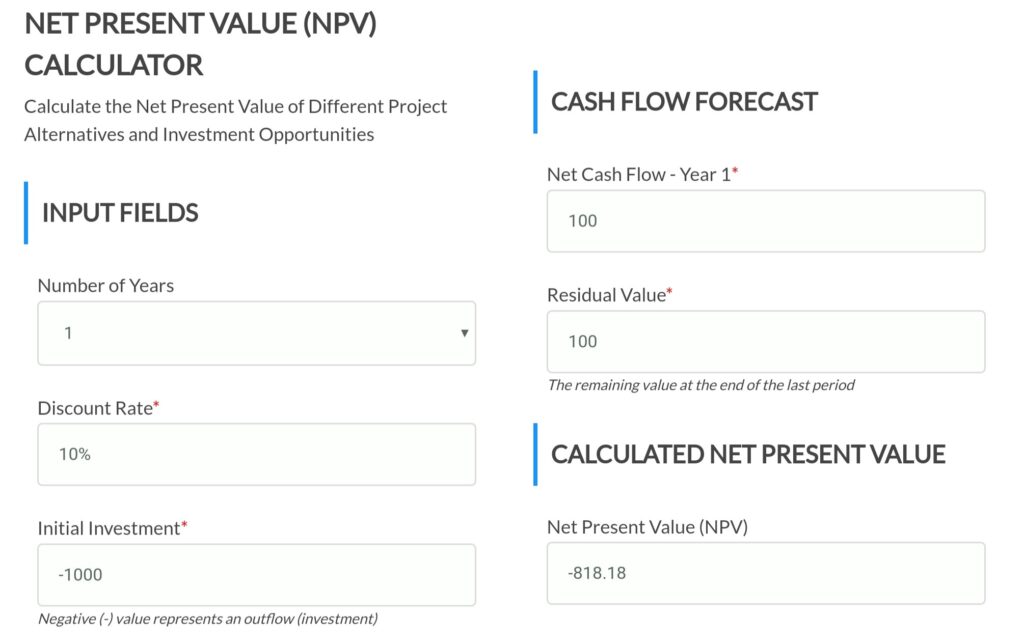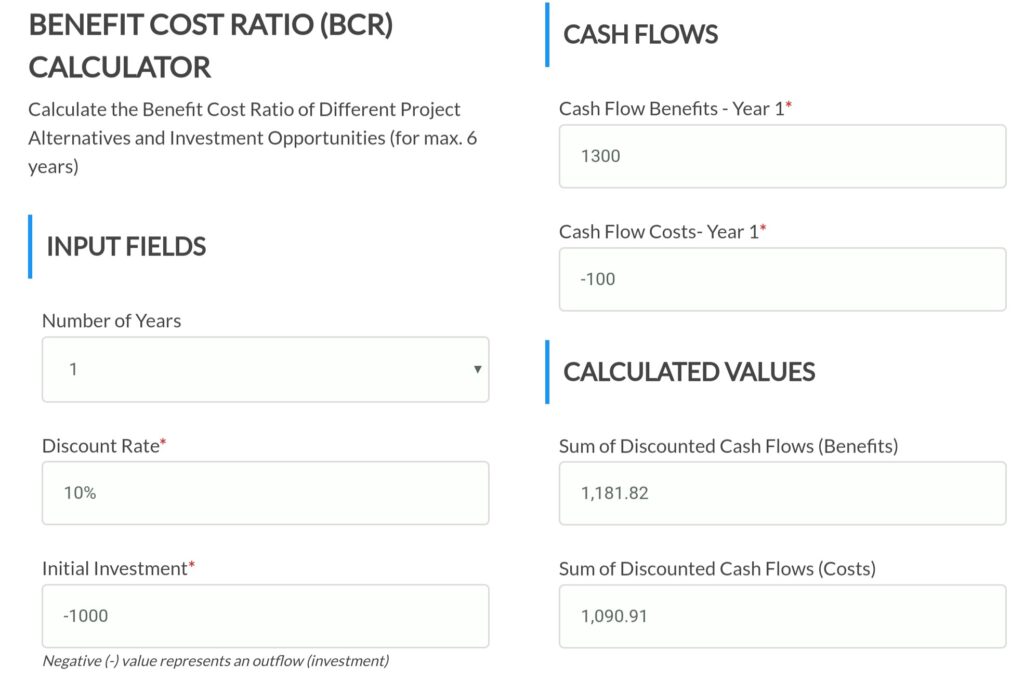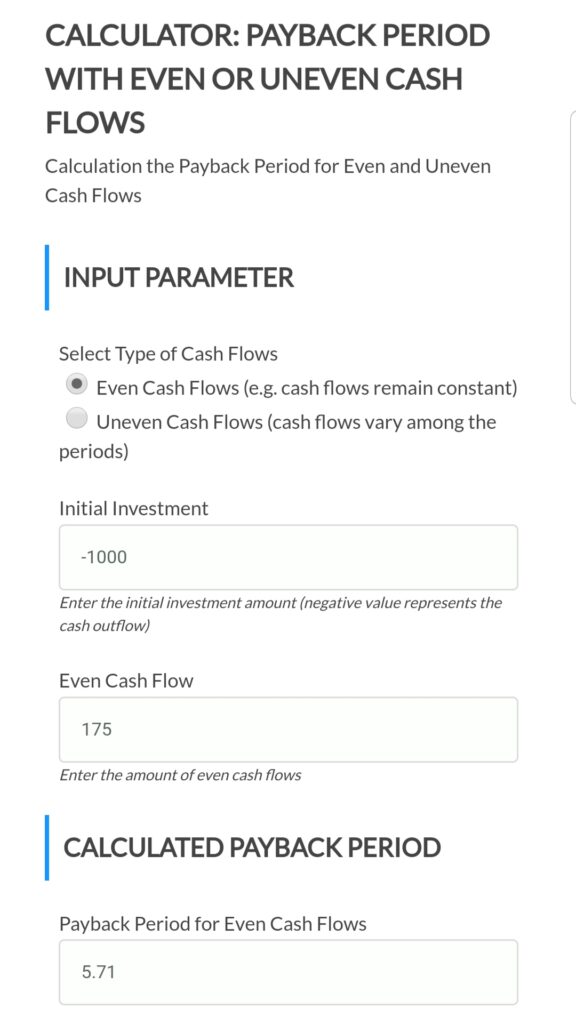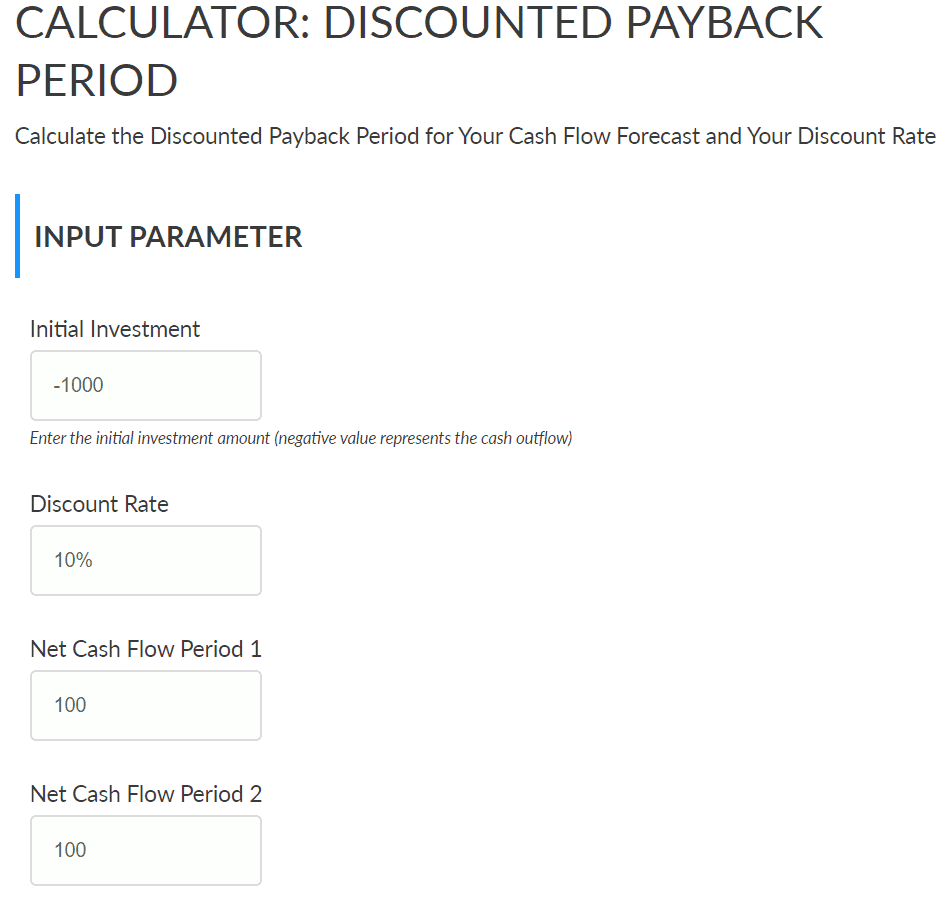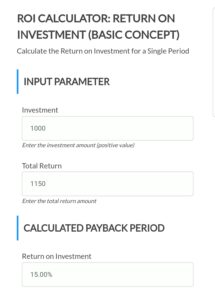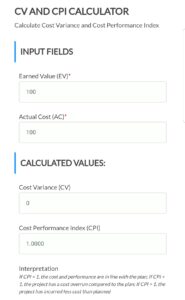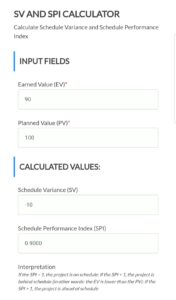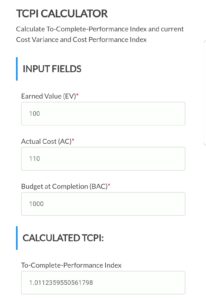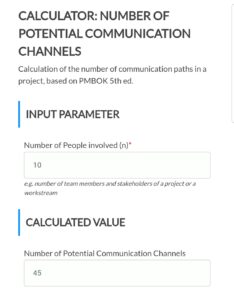Some areas of project management require the measurement of numbers and the calculation of indicators and success measures. Whether you are managing a project or preparing for the PMP exam, you will want to get an idea of the different calculation requirements in project management methodology.
Project-Management.info provides a number of different calculators for free and without a need to sign up or share personal data. You can use these tools to calculate relevant measures and indicators for your project in the context of a cost-benefit analysis, earned value management (incl. variance and trend analysis as well as forecasting) and project communication.
Financesonline named our toolset one of the Top-500 Project Management Software products and granted the “Rising Star” and “Premium Usability” awards!
Calculators for Cost-Benefit Analysis
A cost-benefit analysis is inevitable when you are creating a project business case, comparing or selecting project options or preparing actions to implement corrective measures or requested changes during an ongoing project. The PMI Project Management Body of Knowledge (PMBOK) introduces several success measures to help project managers evaluate and compare alternatives. Read our overview article for a comparison of the different indicators and use our calculators to determine the numbers for your project.
Net Present Value (NPV)
This calculator helps you discount a series of future cash flows using a pre-defined constant discount rate.
Benefit-Cost Ratio
Check out the BCR Calculator if you need to calculate the ratio of discounted benefits and costs for up to 6 years.
Payback Period (PbP or PBP)
If you like to know how long the amortization of an investment will take, use this PBP calculator.
Required input parameters:
- Initial investment
- Projected net cash flows (even or uneven cash flows)
Discounted Payback Period (DPP)
Use this calculator to determine the discounted payback period, an enhanced version of the PBP that takes the time value of money into account.
Required input parameters:
- Initial investment
- Discount rate
- Projected net cash flows
Return on Investment (ROI)
Return on investment is a popular indicator if the profitability of a project. Use this calculator to determine the ROI ratio or rate (be aware of its weaknesses though).
Required input parameters:
- Investment
- Return
Internal Rate of Return (IRR)
Internal Rate of Return is a profitability measure and indicator of projects. It is the compounded discount rate for a series of cash flows. If this rate is used in the NPV calculation, the NPV is 0.
Required input parameters:
- Initial investment
- Series of (projected) cash flows
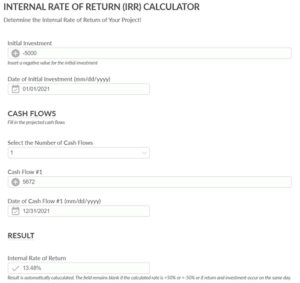
Calculators for Earned Value Management
Earned value management is a central methodology in cost, schedule and scope control processes. Use these calculators to determine the indicators relevant for variance and trend analysis as well as forecasting.
Cost Variances (CV) and Cost Performance Index (CPI)
This calculator will provide you with the current or cumulative cost variance and the corresponding cost performance index of your project or work package.
Required input parameters:
- Earned value (EV)
- Actual cost (AC)
You can use this CV calculator as an alternative if CPI is not needed.
Schedule Variances (SV) and Schedule Performance Index (SPI)
Use this tool to calculate the schedule variance and the schedule cost performance index.
Required input parameters:
- Planned value (PV)
- Earned value (EV)
You can use this SV calculator as an alternative.
To-complete Performance Index (TCPI)
If you need to determine the future performance that is required to meet the budget at completion, use the TCPI calculator.
Required input parameters:
- Earned value (EV)
- Actual cost (AC)
- Budget at completion (BAC)
Estimate at Completion
If you expect deviations from your budget at completion, it is time to determine an estimate at completion that may even replace the existing budget baseline.
Required input parameters:
- Earned value (EV)
- Actual cost (AC)
- Planned value (PV)
- Budget at completion (BAC)
- Estimate to complete (ETC)
Calculators for Estimating and Scheduling
Three-Point Estimation Calculator – Triangular & PERT Beta Distribution
Use this calculator to determine the final estimated from a three-point estimation, using the triangular distribution as well as the Beta or PERT distribution.
Input parameters:
- Optimistic estimate
- Pessimistic estimate
- Most likely estimate
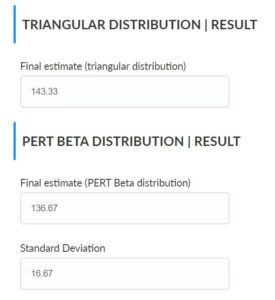
Rough Order of Magnitude (ROM) Calculator
This tool calculates the upper and lower boundary for a given rough order of magnitude estimate based on the PMBOK range (-25% to +75%).
Input parameter:
- Initial estimate
If you wish to compare ROM and definitive estimate, use this calculator.
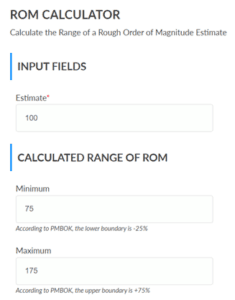
Project Communication – Calculator
Number of Communication Channels
Use this calculator to determine the number of communication channels in a project.
Input parameter:
- Number of people involved
Why Should You Use Our Project Management Calculators?
These calculators can be used for different purposes:
- Quickly calculating the indicators for your project,
- understanding the underlying calculations, formulas and effects,
- checking made-up exercises and examples if you are preparing for a CAPM, PMP, PMI-ACP certification or any other kind of exam,
- testing your knowledge of the respective area, and
- many other use cases.
Note that these calculators are free to use – no registration and no input of personal data required. Feel free to share the calculators with your friends, online and offline.
How to Use the Calculators?
Follow the link to the calculator that you intend to use. Scroll down the page (or click in the table of contents) to get to the calculator. Make the selections, if required (e.g. whether you want to input even or uneven cash flows in the payback period calculator). Fill in the required input parameters. The result field will update automatically and show you the result of your calculations.
Troubleshooting
In rare cases, you might not see the calculator module, only the headline followed by an empty space. In most cases, deactivated JavaScript is the reason:
Make sure that your browser allows JavaScript on this site or activate it otherwise. Restart the browser and try it again.
Another source of problems can be cache issues. If JavaScript is activated but the calculators do not appear, clear your browser cache and history (the function is often called “delete private data”), re-open the application and try it again.
Afterword
We hope you have enjoyed using our calculators. Let us know if you have any feedback or suggestions for future updates.