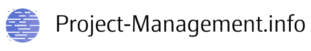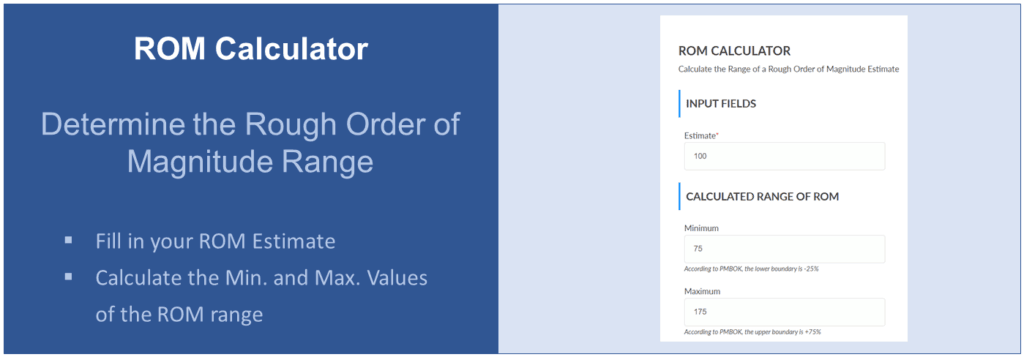If you are in the initiation phase of a project or studying the PMBOK for your PMP exam you will find this ROM Range Calculator useful. This tool helps you determine the minimum and maximum values of the range of your rough order of magnitude estimate.
Introduction to the ROM Calculator
There are numerous estimation techniques and methods to estimate the cost or duration of projects and parts of a project. However, if you are working on an unprecedented type of endeavor or simply do not have the data of projects similar to yours, you will likely have a hard time determining an accurate estimate.
The rough order of magnitude estimate – also mentioned in the PMI’s “estimate cost” process description (source: PMBOK®, 6th ed., part 1, ch. 7.2) – is a good starting point in such cases. It is typically used in the initiation phase of a project to compute a range of possible outcomes. Over the course of the project, it will then be refined in line with additional information obtained until a definitive estimate with a lower variance can be determined. This approach is similar to progressive elaboration.
If you have already been able to come up with an initial estimate, use this calculator to determine the lower and upper boundary of your rough order of magnitude value.
Input Parameters
For the calculation of the rough order of magnitude range, the initial estimate is the only parameter that is required.
Initial Estimate
Fill in your rough estimate of the expected cost of a project or parts of a project. If you have not yet determined this value, you can refer to one of the common estimation techniques, such as analogous or parametric estimating, bottom-up / top-down estimates or expert judgment.
In the PMBOK®, the ROM is listed under the estimate cost process which implies that the estimate should be in a cost unit (such as US Dollars or man-days). However, in practice it is sometimes also used for time estimates if required by certain circumstances (e.g. dependencies on external factors).
Rough Order of Magnitude (ROM) Range Calculator
Once you have entered your initial estimate, the calculator will automatically determine the minimum and maximum values of your ROM range. The calculation follows the PMBOK description, i.e. the lower boundary is 25% below the estimate and the upper limit is 75% higher than the initial estimate.
Afterword
We hope that you have found the ROM range calculator useful. If you need further details of the rough order of magnitude, make sure you read this article about ROM and how it differs from a definitive estimate.
Note that the calculation method (-25% to +75%) is comparatively simple, however, communicating such a broad range to stakeholders is the real challenge a project manager is facing in early stages of cost estimating. Therefore, a project manager should generally aim to refine the estimates whenever newly available information allows for it.
If you are learning cost estimation approaches for your PMP certification exam, you can continue to use this calculator to test your own understanding of the rough order of magnitude which can be the subject of one or a few questions during the exam.